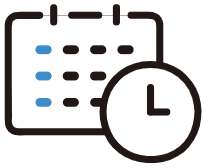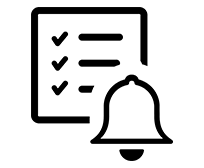Why Choose MiDo9 ERP System?
Diverse Function Modules
MiDo9 offers a variety of function modules, including course management, accounting management, electronic contact books, payment and invoicing, attendance systems, and more. Choose according to your cram school’s needs, and don’t worry about obsolescence as the system is updated daily.
Cloud System
MiDo9 ERP is a 100% cloud-based ERP management system that allows for multi-campus cross-domain management. With just one set of credentials, you can access data from all branches. Break free from traditional standalone operations, with no geographical restrictions, and easily access cram school information from anywhere in the world.
Simple and Easy-to-Use Interface
The MiDo9 system features an easy-to-use interface, allowing you to easily manage course schedules, generate payment slips, and more, while keeping all data organized and orderly.
Professional Customer Service Team
MiDo9 offers friendly and professional real-person customer service. Whether you need consultation before purchase or assistance with system operation, we can effectively resolve your questions.
Consulting Service Fees

Online Teaching
- Convenience: Only one computer is needed to start the meeting.
- Cost-Efficiency: No additional transportation costs, saving extra expenses.
- Flexibility: Anytime, anywhere, without time and space constraints.

On-Site Teaching
- Interactivity: On-site actual teaching.
- On-Site Guidance: Provide guidance and suggestions based on on-site operations.
- Travel expenses may apply.
Three Steps to Start ERP Consulting Services
Schedule an Online Meeting
Schedule an online meeting for system training through MiDo9's official LINE@ lei8974h or customer service phone (037) 479-662.
Complete Reservation
After confirming the meeting time, customer service will send a meeting link via LINE. Just click the link at the scheduled time to join the meeting.
Friendly Reminder
Please use a computer for the meeting for better clarity!
A built-in or external microphone is required to ask questions during the meeting!